Create a patch interdiff (Drupal)
Introduction
Laptop on which installation was performed: HP Elite Pro running Windows 10.
To be able to use Ubuntu, I used a virtualisation software. It is the Virtual Box which has enabled me to install Linux on Windows.
Ubuntu is a Linux distribution which is a free and open source software.
I will endeavour to find any issues, document them; while providing feedback on how to resolve these issues. I will classified this task into 4 steps.
Step 1:Selecting two relevant patch.
Go to Issue queue and select two relevant patches. In my case, I have chose two relevant from the link below.
Link for two relevant patch:https://www.drupal.org/node/2834291
I have decided to do an interdiff for patch 2834291-29.patch and 2834291-27.patch
 |
| List of patch |
Step 2:Download the two relevant patch
I am going to download the two relevant patch that is 2834291-29.patch and 2834291-27.patch using my terminal.
We need to know both link for the two relevant patch, in order to download them.
1.Downloading patch 2834291-29.patch
In this part, I am going to download patch 2834291-29.patch
CODE:
 |
| Downloading patch 2834291-29.patch |
2.Downloading patch 2834291-27.patch
In this part, I am going to download patch 2834291-27.patch.
CODE:
 |
| Downloading patch 2834291-27.patch |
Step 3: Creating an interdiff
In this step, I am going to create an interdiff for my two relevant patch.
There at two ways to create an interdiff
1.Create interdiff using git
2.Create interdiff using patchutils
I am going to use patchutils in order to create an interdiff.
1.Installing patchutils
CODE:
sudo apt-get install patchutils
 |
| Installing patchutils |
2.Interdiff the two relevant patch
In this part, I am going to interdiff the two relevant patch.
CODE:
interdiff 283491-27_0.patch 283491-29.patch > interdiff-29-27-45
Note:
My new comment number is 45.
3.Then we need to cat the new interdiff patch.
CODE:
cat inderdiff-29-27-45.txt
 |
| Interdiff and cat file |
Step 4:Uploading the patch on the issue queue.
1.First of all, i have copied the output of my cat interdiff as show below and I am going to paste it in the comment box.
only in patch2:
unchanged:
--- a/core/modules/comment/src/Tests/Update/CommentUpdateTest.php
+++ b/core/modules/comment/src/Tests/Update/CommentUpdateTest.php
@@ -66,6 +66,9 @@ public function testPublishedEntityKey() {
// Check that the entity key exists and it has the correct value.
$entity_type = \Drupal::entityDefinitionUpdateManager()->getEntityType('comment');
$this->assertEqual('status', $entity_type->getKey('published'));
+
+ // Check that the {comment_field_data} table status index has been created.
+ $this->assertTrue(\Drupal::database()->schema()->indexExists('comment_field_data', 'comment__status_comment_type'));
}
}
unchanged:
--- a/core/modules/comment/src/Tests/Update/CommentUpdateTest.php
+++ b/core/modules/comment/src/Tests/Update/CommentUpdateTest.php
@@ -66,6 +66,9 @@ public function testPublishedEntityKey() {
// Check that the entity key exists and it has the correct value.
$entity_type = \Drupal::entityDefinitionUpdateManager()->getEntityType('comment');
$this->assertEqual('status', $entity_type->getKey('published'));
+
+ // Check that the {comment_field_data} table status index has been created.
+ $this->assertTrue(\Drupal::database()->schema()->indexExists('comment_field_data', 'comment__status_comment_type'));
}
}
2.Then, I am going to attach the interdiff file with it and click upload.After uploading the interdiff file, click save.
 |
| Adding comment |
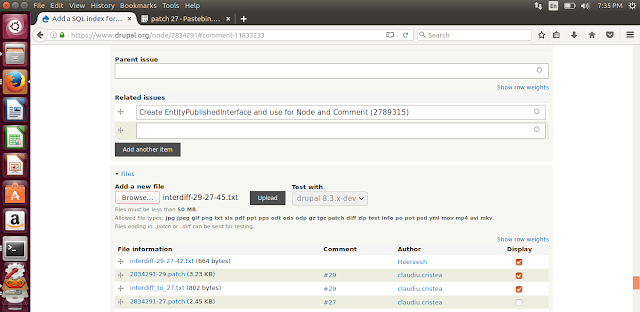 |
| Adding file |
Outcome
I have learned how to compare 2 patches and see the differences between them.

No comments:
Post a Comment